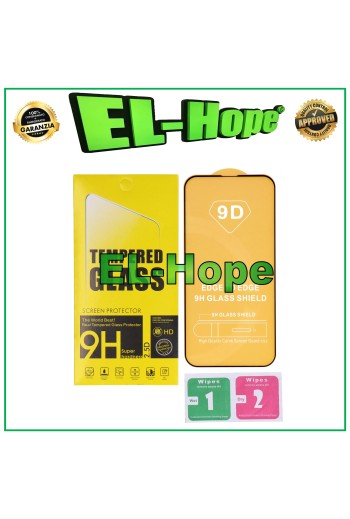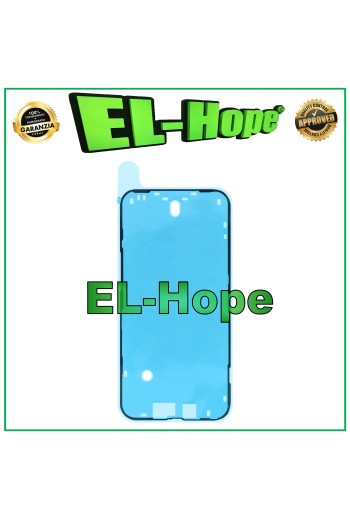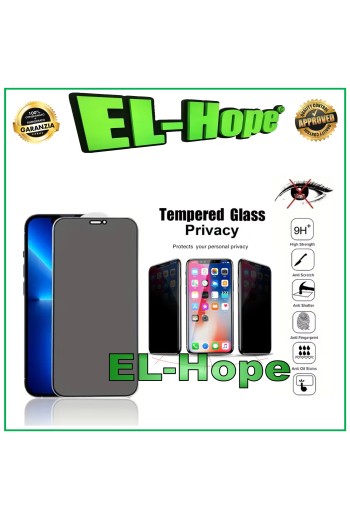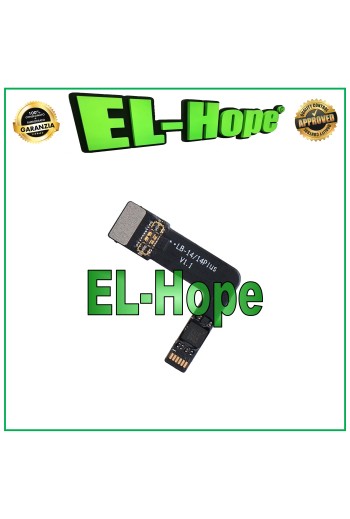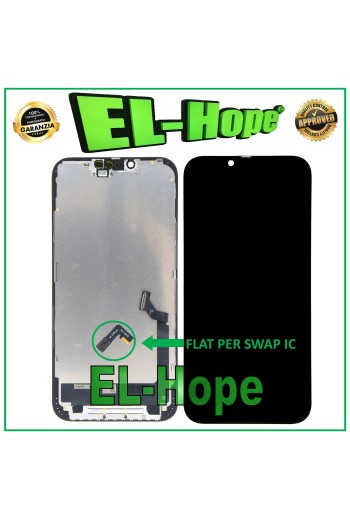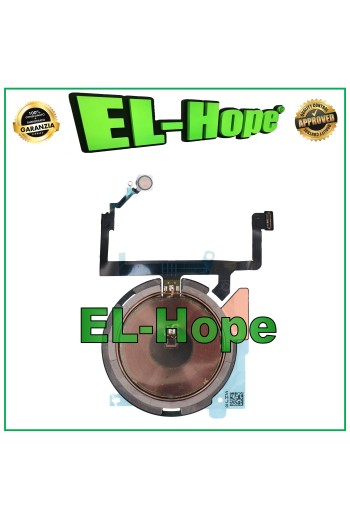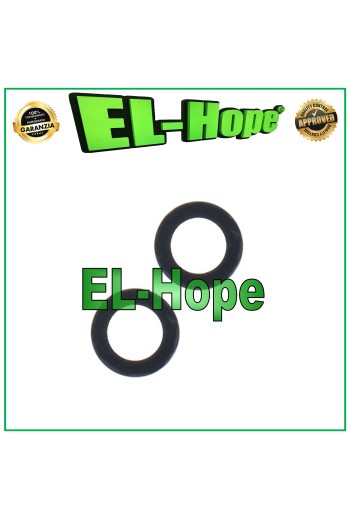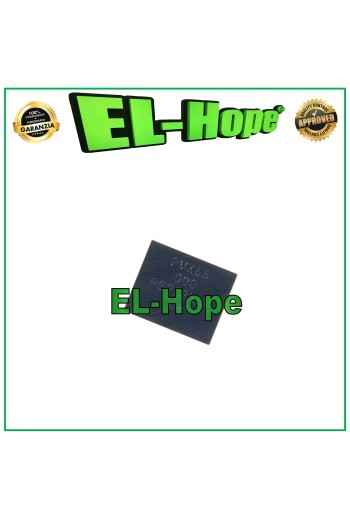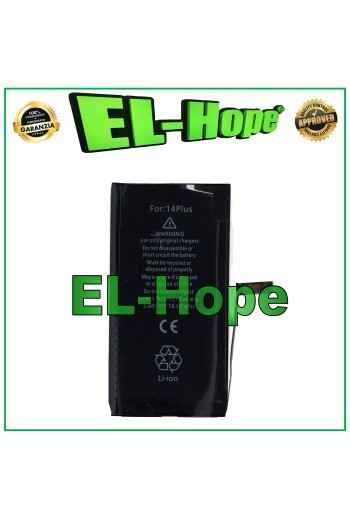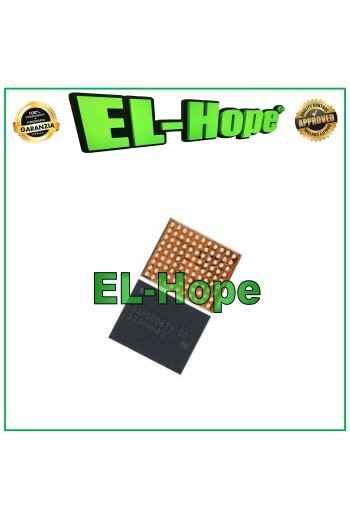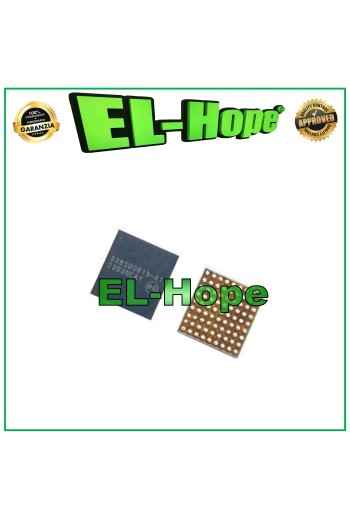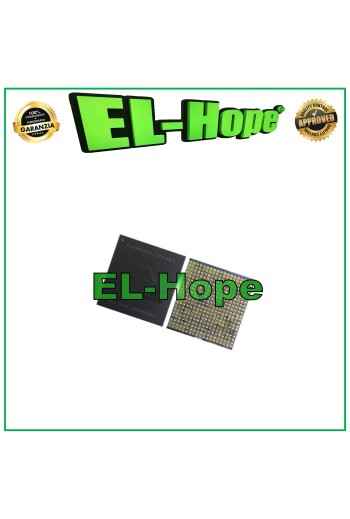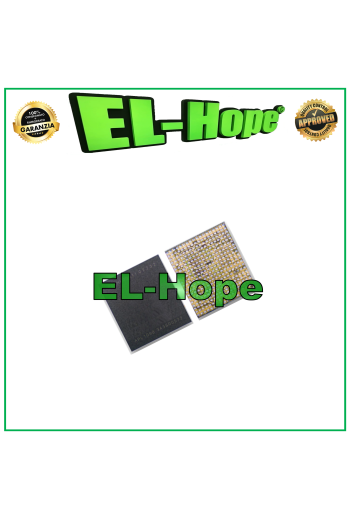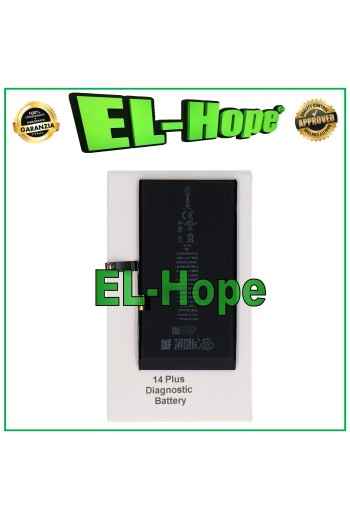BATTERY DIAGNOSTICS ERROR REMOVAL PERCENTAGE CHARGE FOR IPHONE 14 PLUS 4325 mAh OPEN THE LINK BELOW FOR THE DEMONSTRATION VIDEO. ⬇️ ⬇️ ⬇️ ⬇️ ⬇️ ⬇️ https://www.youtube.com/watch?v=mwL_ev8R56k The battery in question removes the iOS error notification during battery replacement by resetting the charge cycles. The percentage of charge of the new battery can be read again by the iPhone. No transfer of the original chip is required, once the battery has been installed and the procedure described and demonstrated in the video has been followed, the capacity / percentage of charge will be recognized again by the iPhone. The operation does not require any programmer or microsoldering Installation procedure: • Insert the self-diagnosing battery into the device and connect it to the motherboard • Turn on the device using the On/Off button • Connect to a WiFi or GSM network • Go to Settings > General > Info > Parts and service history > Restart and complete the repair • In the Repair and service area, continue the configuration, connect to WiFi and accept the Privacy • Wait for the automatic completion of the configuration: the battery will be recognized correctly • Continue and restart to complete the replacement without error messages and with maximum capacity • Once the installation is complete, in Settings you will find: Battery capacity: 100% Status: Used DO NOT LOSE THE DOUBLE-SIDED ADHESIVES PROVIDED OR DAMAGE THE BLISTER, AS THIS WILL VOID THE WARRANTY.




.svg)












.svg)