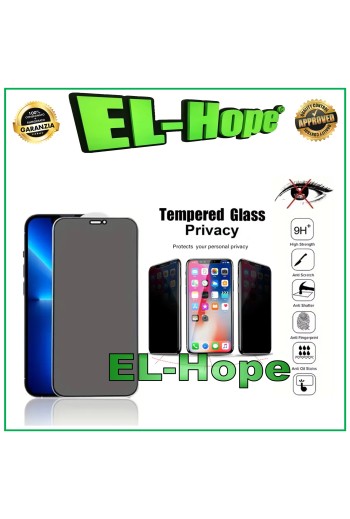KIT 4 7 LED STRIP BARS FOR 50 LG TV SSC_Y19_Trident_50UM73_S 50UM7450PLA
NB: BEFORE PURCHASING, CHECK THE CODES ON THE LED BAR YOU HAVE BY COMPARING THEM WITH THE DEMONSTRATION PHOTO. THEREFORE, DO NOT PURCHASE IF THEY DIFFER. COMPLETE KIT OF 4 LED STRIP BARS COMPATIBLE WITH THE MODEL IN QUESTION. EACH LED STRIP IS TESTED BEFORE SHIPPING. TV BRAND FOR LG INCH TV 50 DOUBLE-SIDED ADHESIVE INCLUDED TYPE DLED VOLTAGE 6V COMPLETE KIT 4 bars Bar: 4 x LG SSC_Y19_Trident_50UM73_S 7 LED, L=520mm Compatible With: #1 AGS46556 , 50NANO79 , AGF30059701 , AGF30059702 , AGF30059703 , AGF30112005 , AGM76911901 , EAV64592201 , EAV64816501 , LGIT-Y19-50UM73 , LGIT-Y19-50UM75 , SSC-TRIDENT-50NANO79-REV00 , SSC-Y19-TRIDENT-50UM73-S




.svg)












.svg)