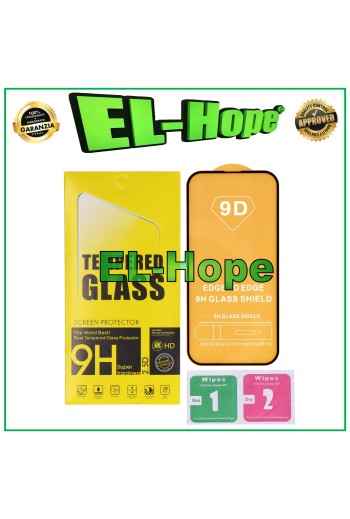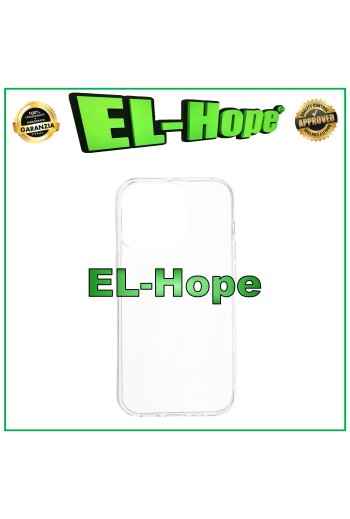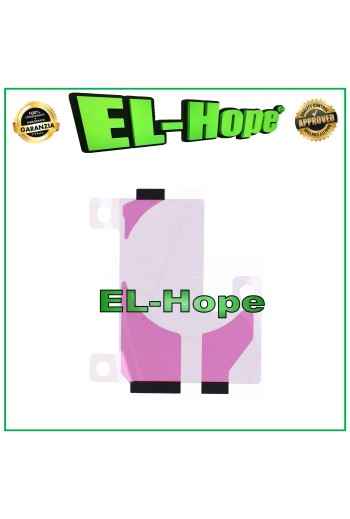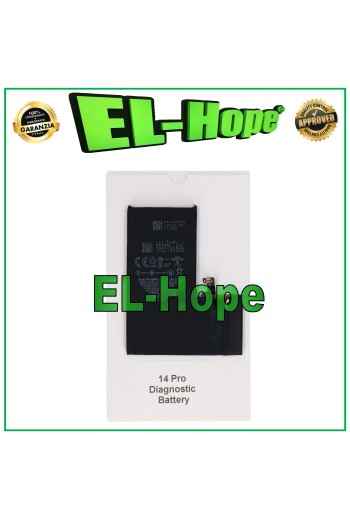INCELL LCD DISPLAY FOR APPLE IPHONE 14 PRO TOUCH SCREEN GLASS
NB: WITH THE REPLACEMENT PART IN QUESTION THE PROXIMITY SENSOR TOUCH SCREEN + ASSEMBLED DISPLAY + FRAME FOR APPLE IPHONE 14 PRO DOES NOT WORK. COLOR: BLACK COMPLETE REPLACEMENT WITH METAL FRAME INCELL QUALITY ...USEFUL TIPS TO KNOW... ?An incorrect installation can easily cause problems with the device, therefore: Remember to correctly connect the light sensor / proximity sensor flat cable to the motherboard; otherwise the device will start to restart automatically for 1-5 minutes.??? Remember to ALWAYS turn off your mobile phone before replacing and installing the display; not doing so could cause touch problems or display malfunctions such as flickering or image artifacts. Remember, once you have carried out all the tests and made sure that the replacement part works correctly, remove the protective film on the back of the screen to prevent it from pressing against the display, causing touch problems. Remember to disconnect the battery contact before carrying out any type of intervention.




.svg)












.svg)